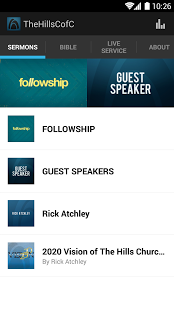The Hills Church of Christ 2.8.3
Free Version
Publisher Description
Welcome to the official The Hills Church of Christ iPhone/iPod touch application! This FREE application will put many of The Hills Church’s resources and events right at your fingertips.
This app can become a great tool to help you connect throughout the week, catch up on current events or invite someone to a weekend service!
Once you download this app, you will have immediate access to your favorite weekend sermon video, MP3 audio downloads, Online giving, a calendar of events, a link to Facebook, and Twitter, live streaming of worship services coming soon, directions to our campuses and a stories section that highlights a few personal
testimonies from the quarterly release of our Lifechange publication.
The The Hills Church of Christ Android app was created with The Church App by Subsplash.
App: © 2014 The Church App, Content: © 2014 The Hills Church of Christ. All rights reserved.
About The Hills Church of Christ
The Hills Church of Christ is a free app for Android published in the Other list of apps, part of Education.
The company that develops The Hills Church of Christ is Subsplash Consulting. The latest version released by its developer is 2.8.3. This app was rated by 1 users of our site and has an average rating of 5.0.
To install The Hills Church of Christ on your Android device, just click the green Continue To App button above to start the installation process. The app is listed on our website since 2014-09-17 and was downloaded 6 times. We have already checked if the download link is safe, however for your own protection we recommend that you scan the downloaded app with your antivirus. Your antivirus may detect the The Hills Church of Christ as malware as malware if the download link to com.subsplash.thechurchapp.thehills is broken.
How to install The Hills Church of Christ on your Android device:
- Click on the Continue To App button on our website. This will redirect you to Google Play.
- Once the The Hills Church of Christ is shown in the Google Play listing of your Android device, you can start its download and installation. Tap on the Install button located below the search bar and to the right of the app icon.
- A pop-up window with the permissions required by The Hills Church of Christ will be shown. Click on Accept to continue the process.
- The Hills Church of Christ will be downloaded onto your device, displaying a progress. Once the download completes, the installation will start and you'll get a notification after the installation is finished.